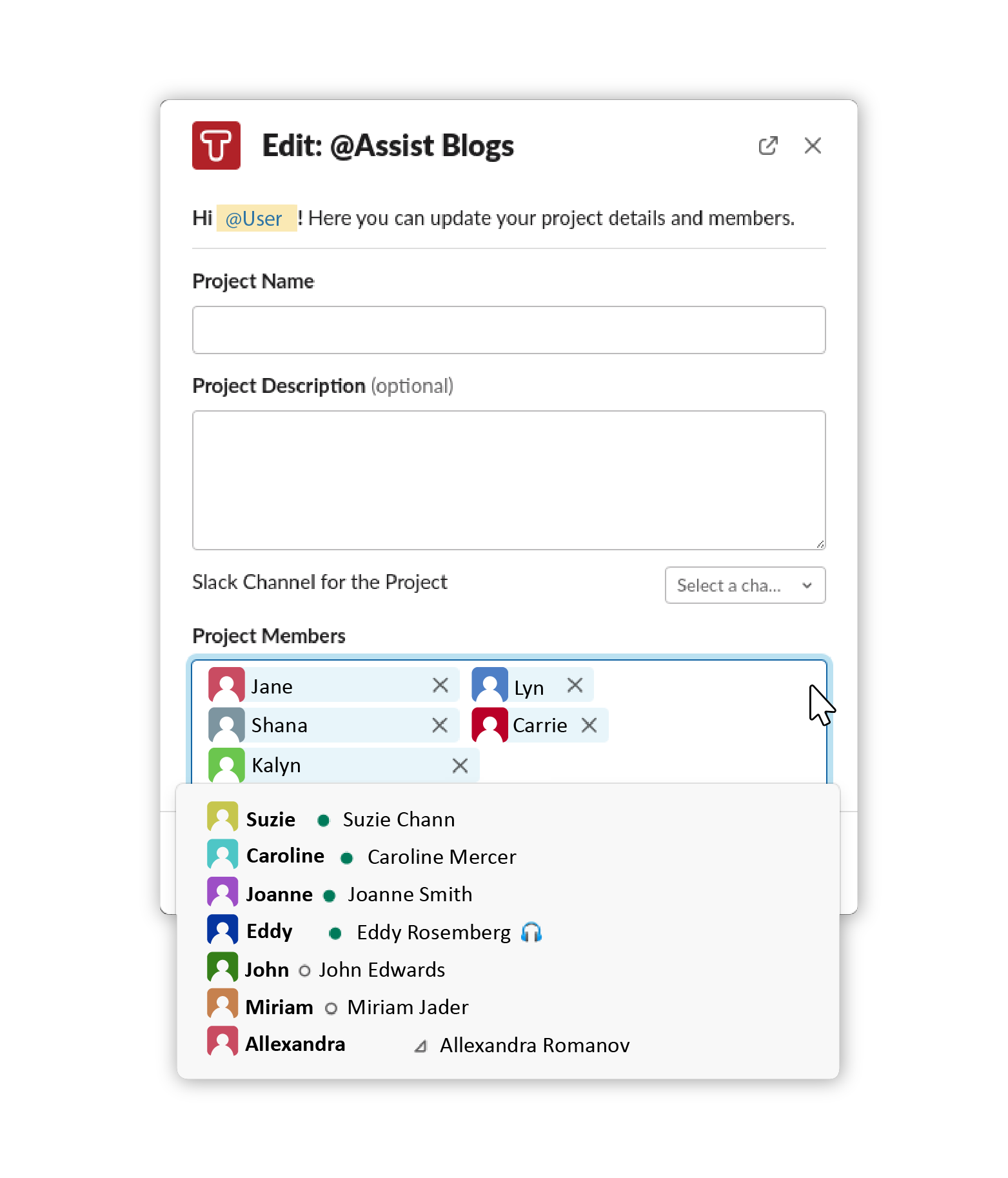How to assign tasks to teammates?
To assign tasks to the teammates, enter the team member name in the Select users assigned to this task field when adding a task to the project.
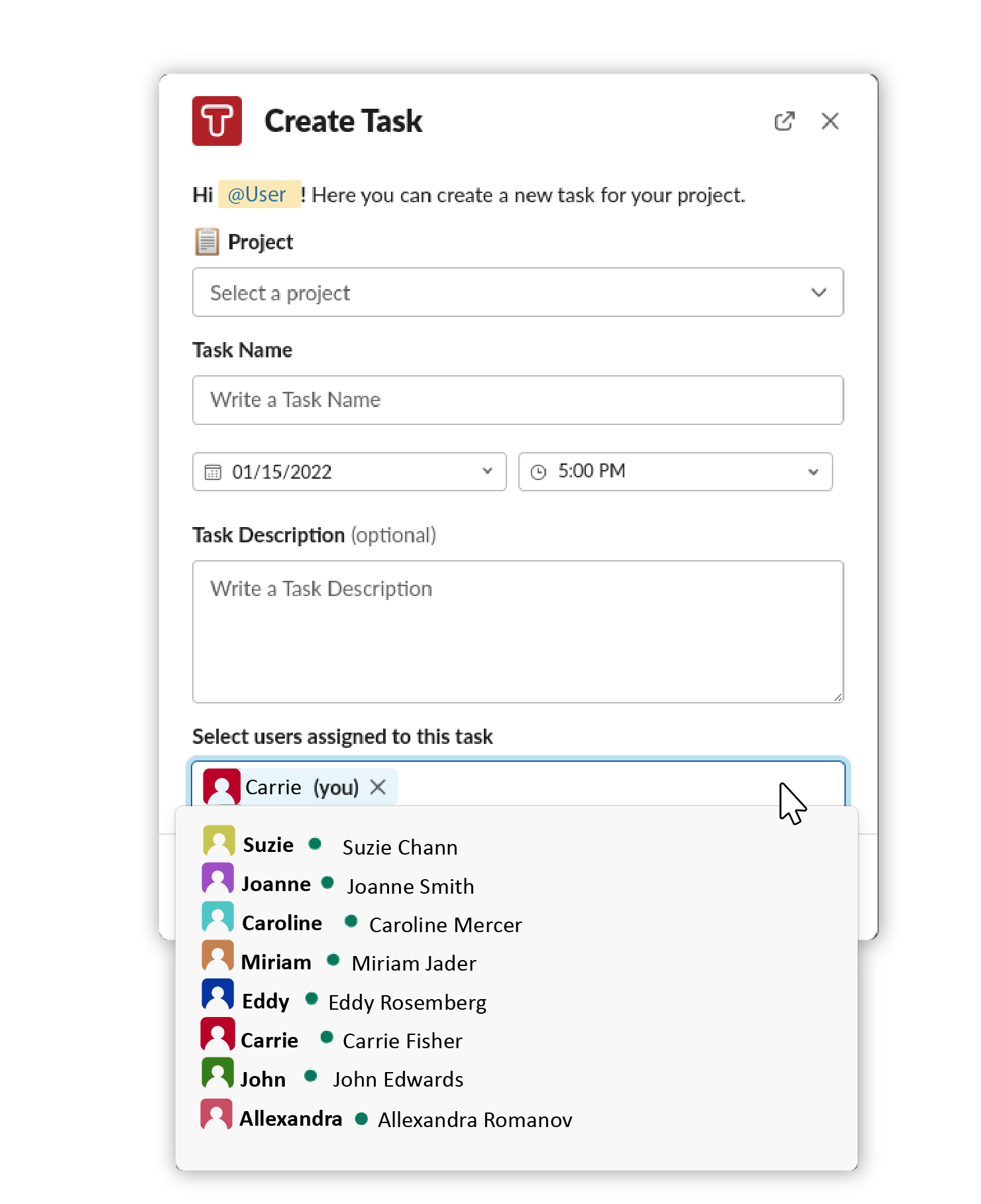
Moreover, you can add a member to any existing task by clicking on the three dots (...) on the right side of the task title while in Manager or Admin View.
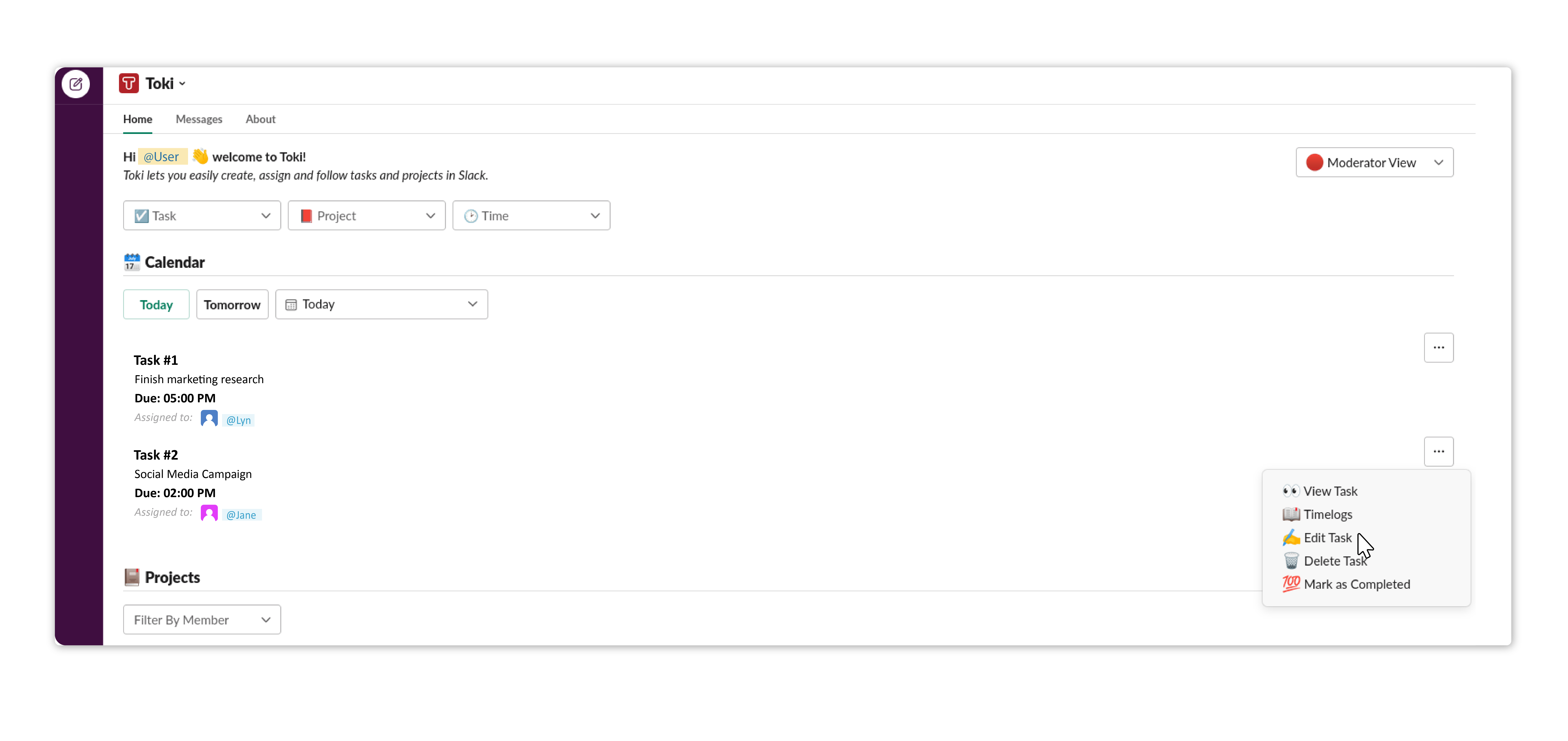
Then, click Edit task and add a person to the list of assigned members on the appeared drop-down menu. To save updates, click Update Task.