How to create a task in Toki?
It’s easy to create tasks in Slack with Toki. Just follow these steps:
1. Visit the Toki Home page
2. Click the Task Button and select Add Task.
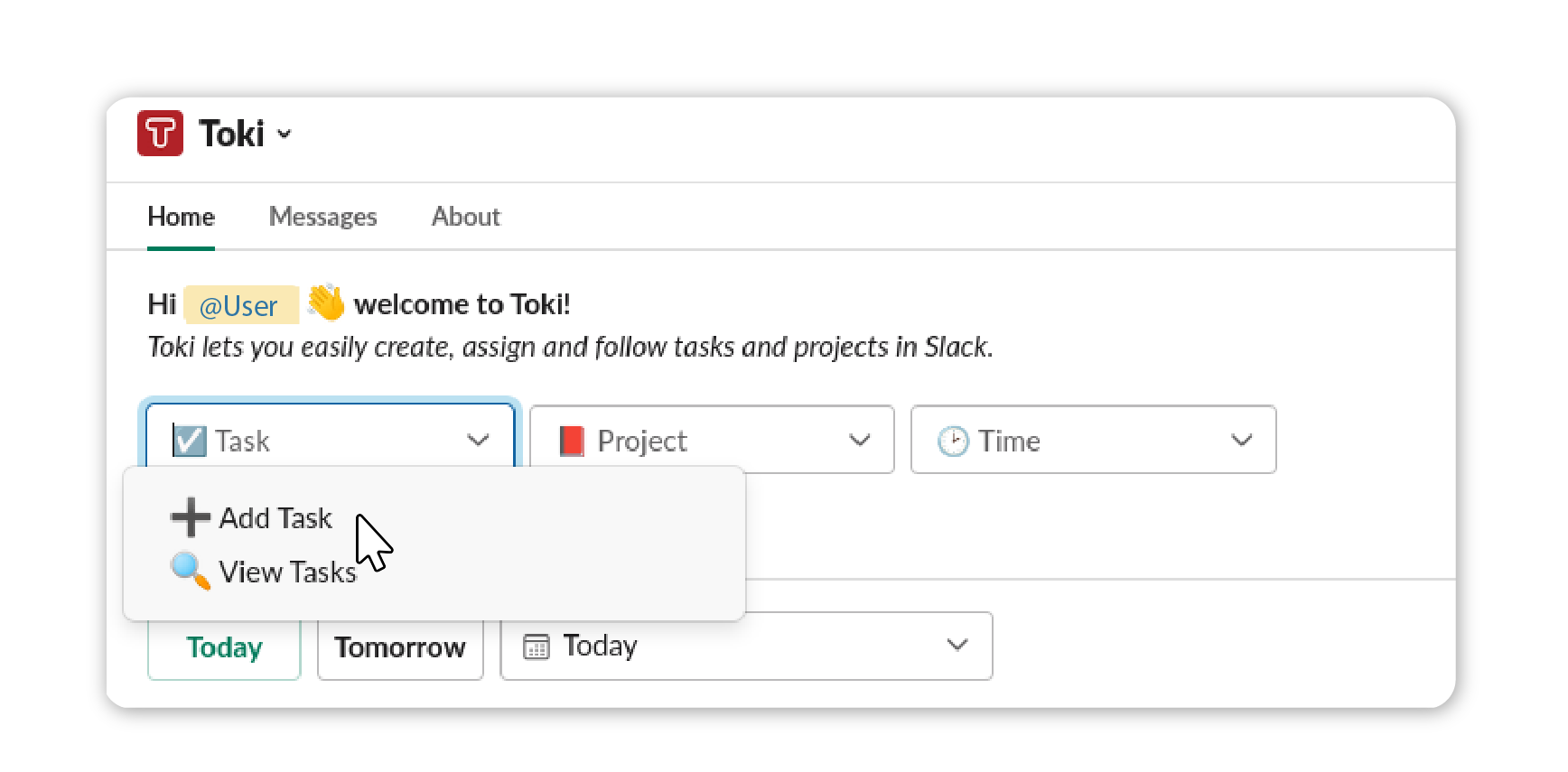
3. A pop-up window will appear for task creation
4. Select a project for the task from the drop-down menu
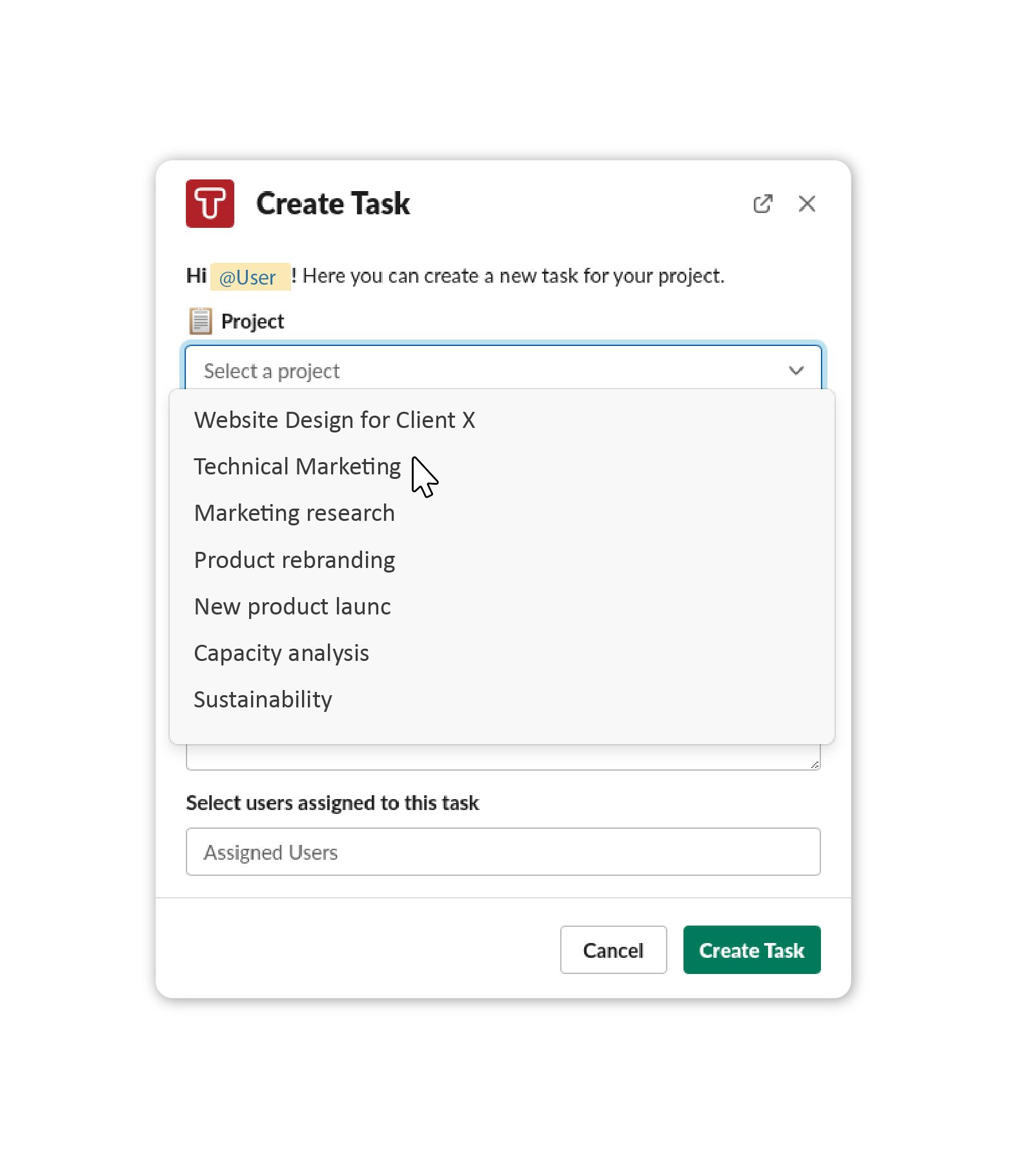
5. Write a task name
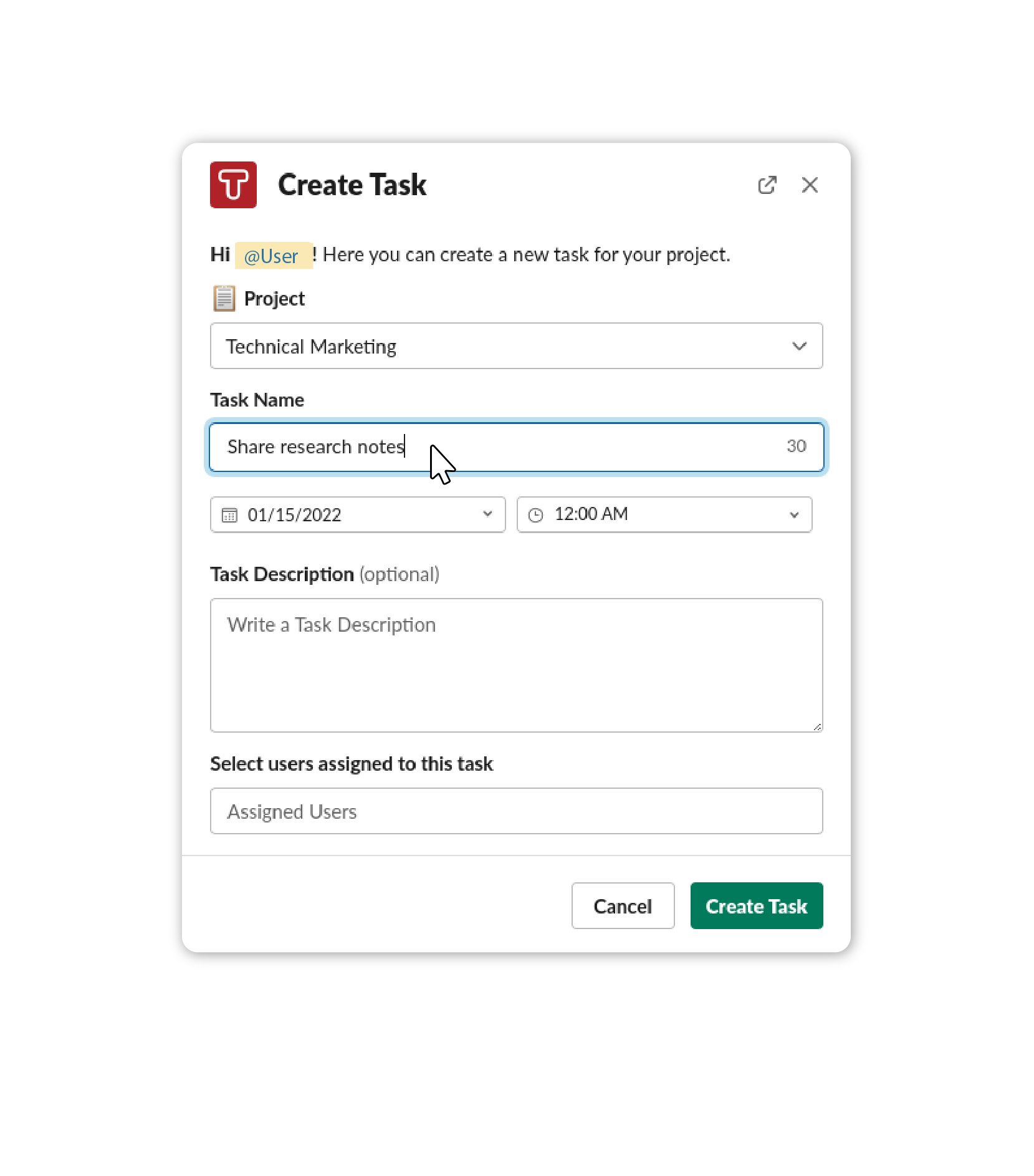
6. Add a task description (if applicable)
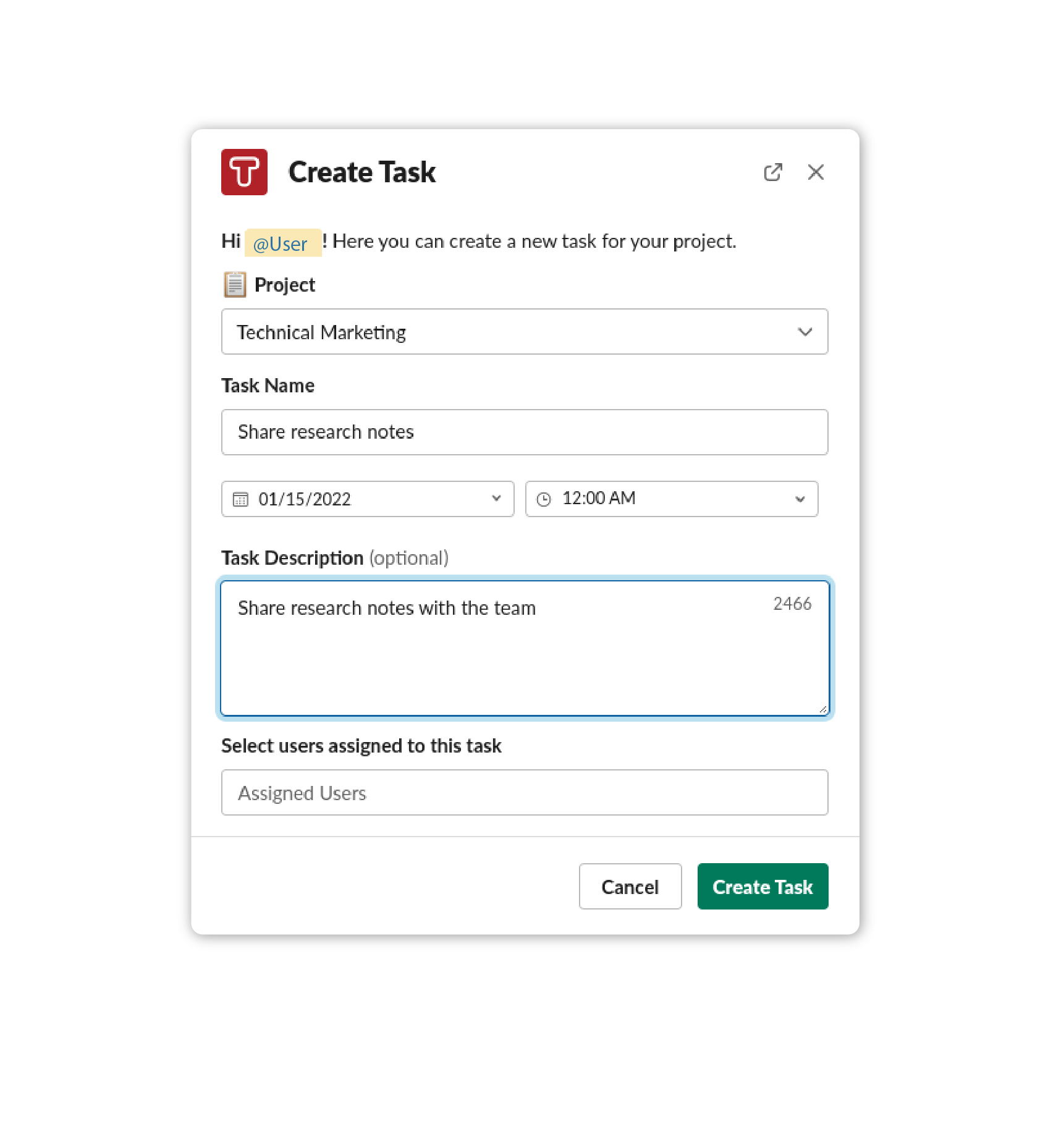
7. Pick a date and time for the task deadline
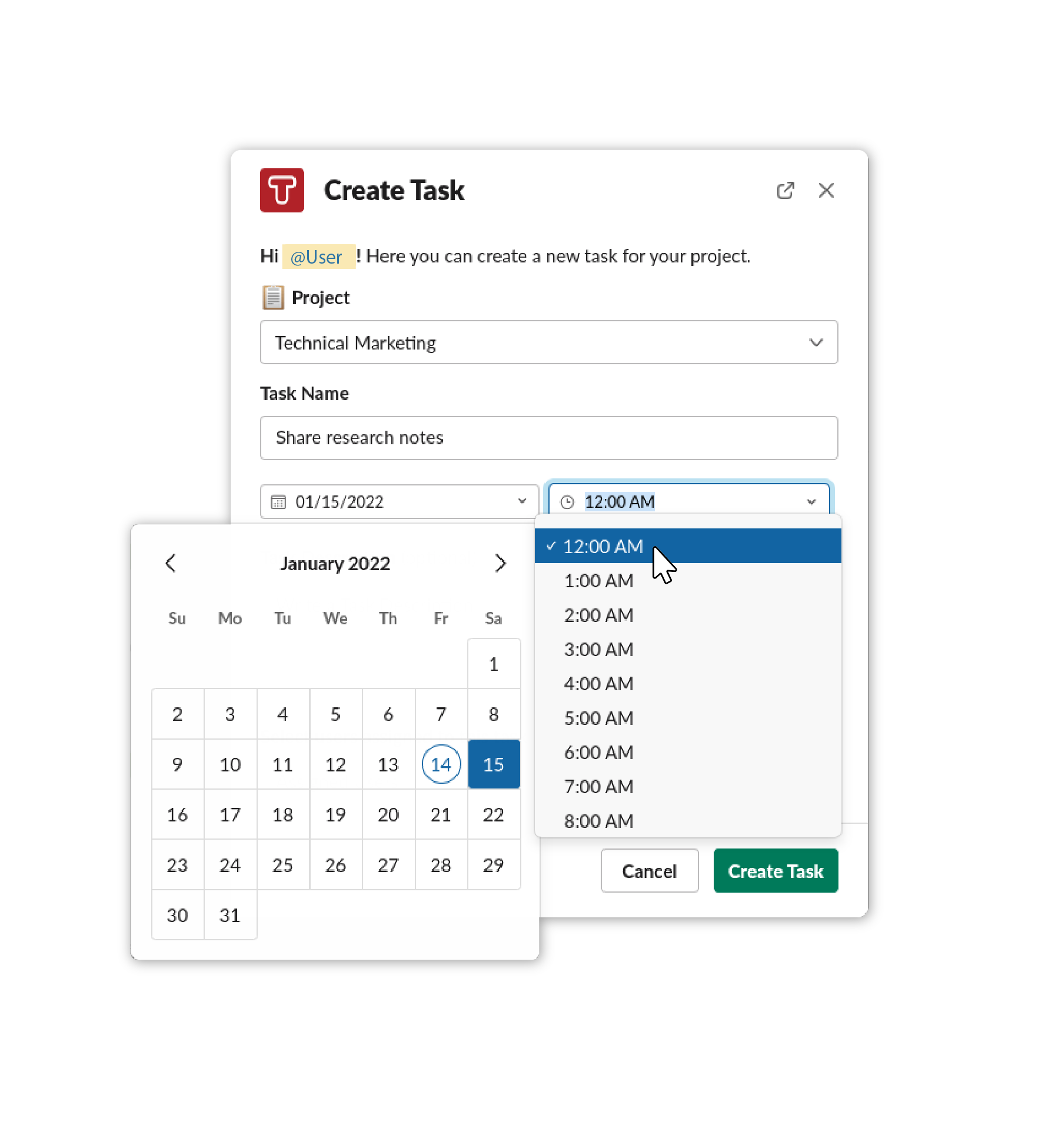
8. Assign users to the task
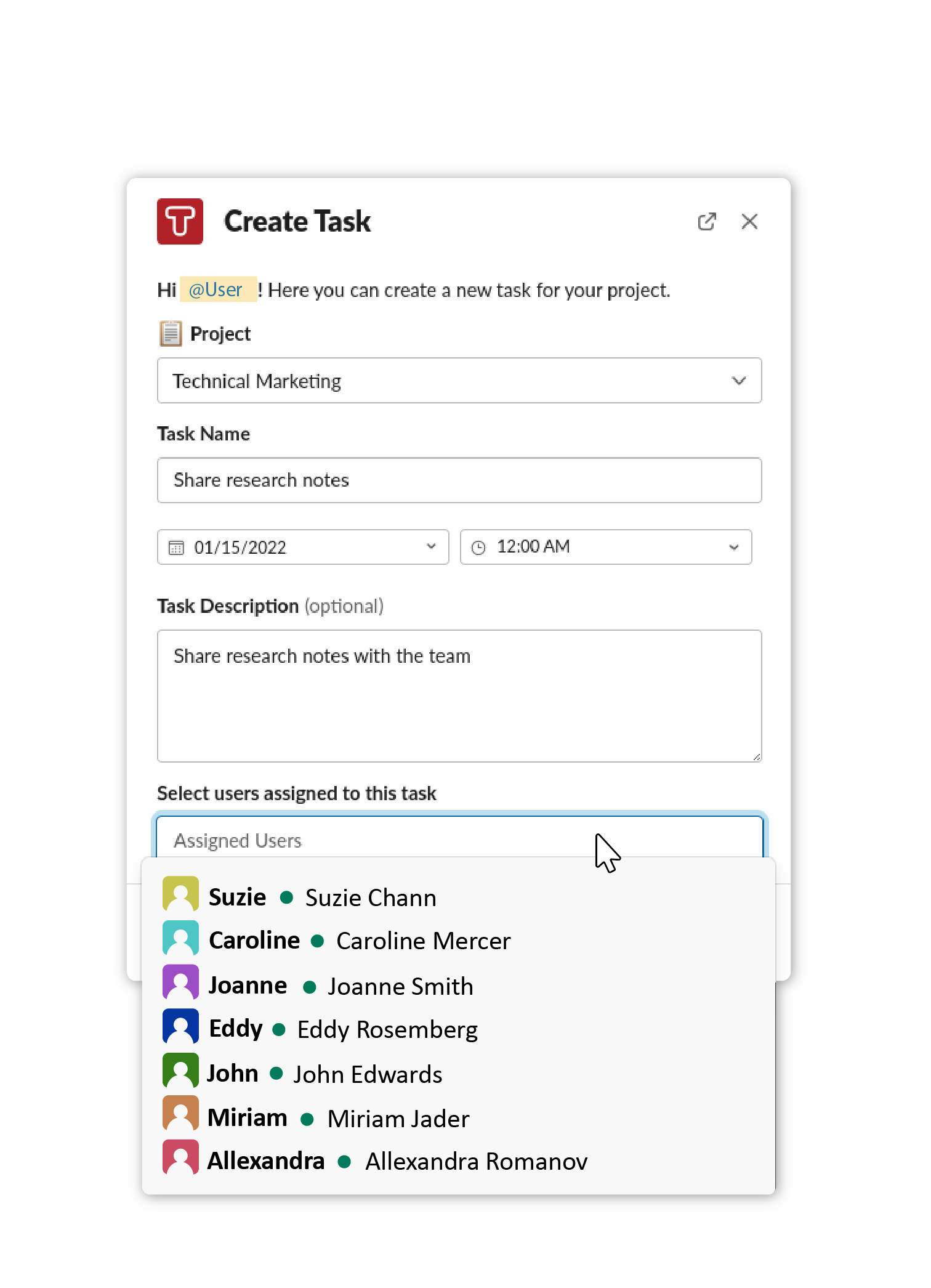
9. Click the Create Task button
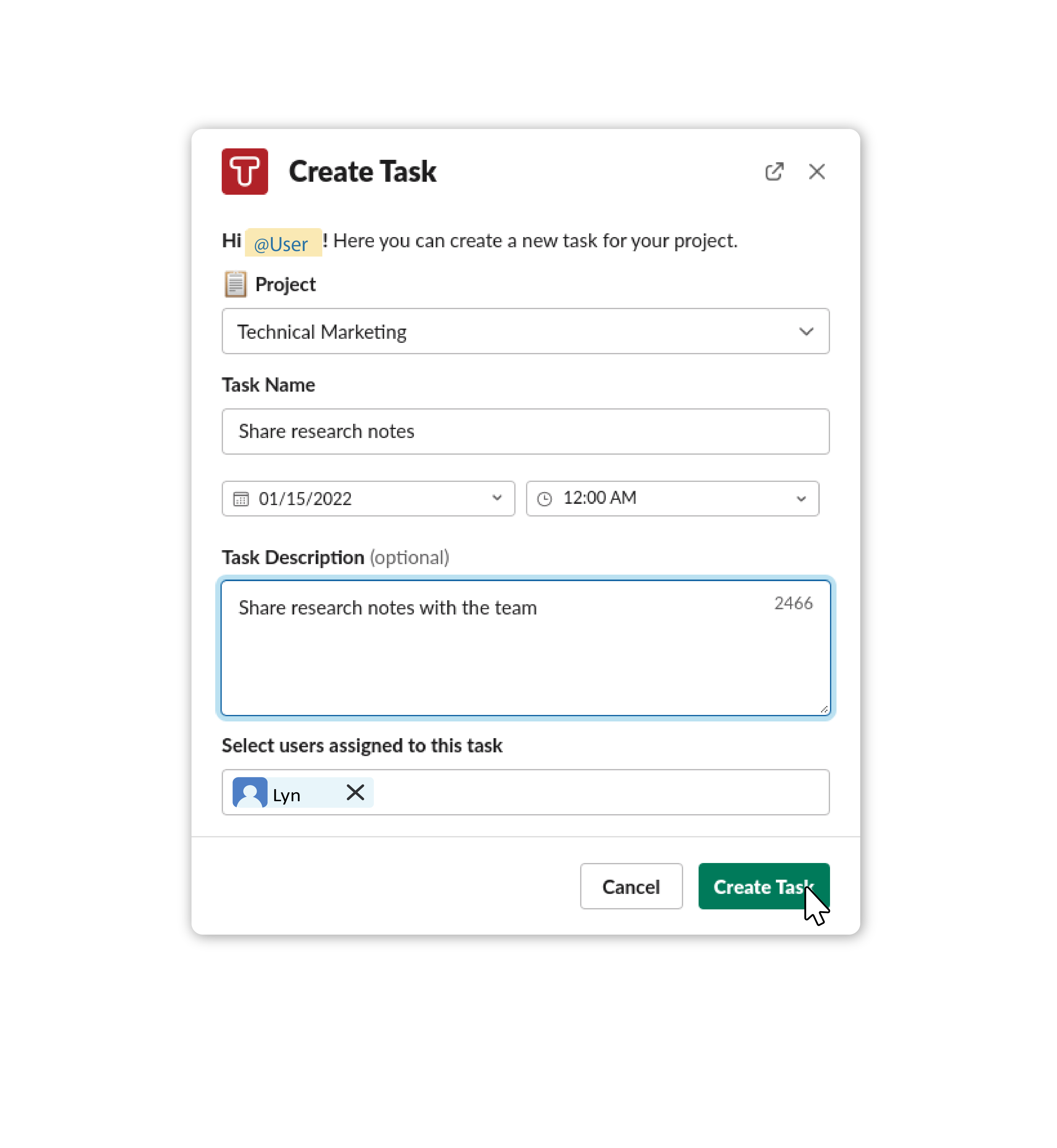
Voila! You’ve added and assigned a new task.
Did you know you can also create tasks with Slack shortcuts?
Click on the shortcuts in the Slack message field and choose to Add Task. Alternatively, browse by app and click the Add Task button from the Toki app.