How can I edit the task status?
New tasks are given a status of “Open.” You can edit these statuses to be “Closed” or “Hold.” The first way to edit a task status is to follow the steps listed in the “How do I edit a task?” question. The second way is to follow these steps:
1. Go to the Task section on the Toki Home page
2. Click on the Time Logs option
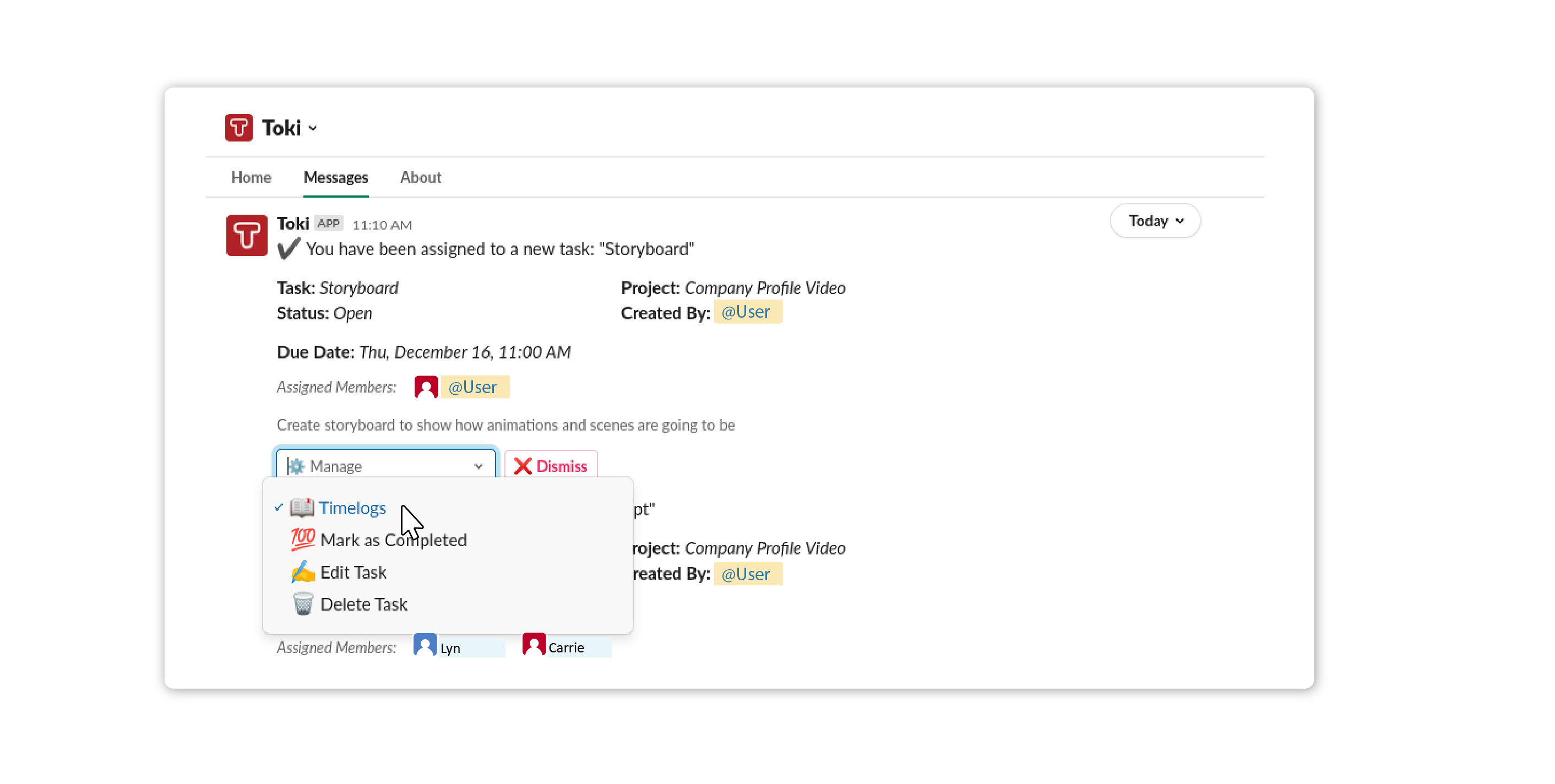
3. Timelog Actions pop-up appears
4. Click on the Select an action to continue dropdown
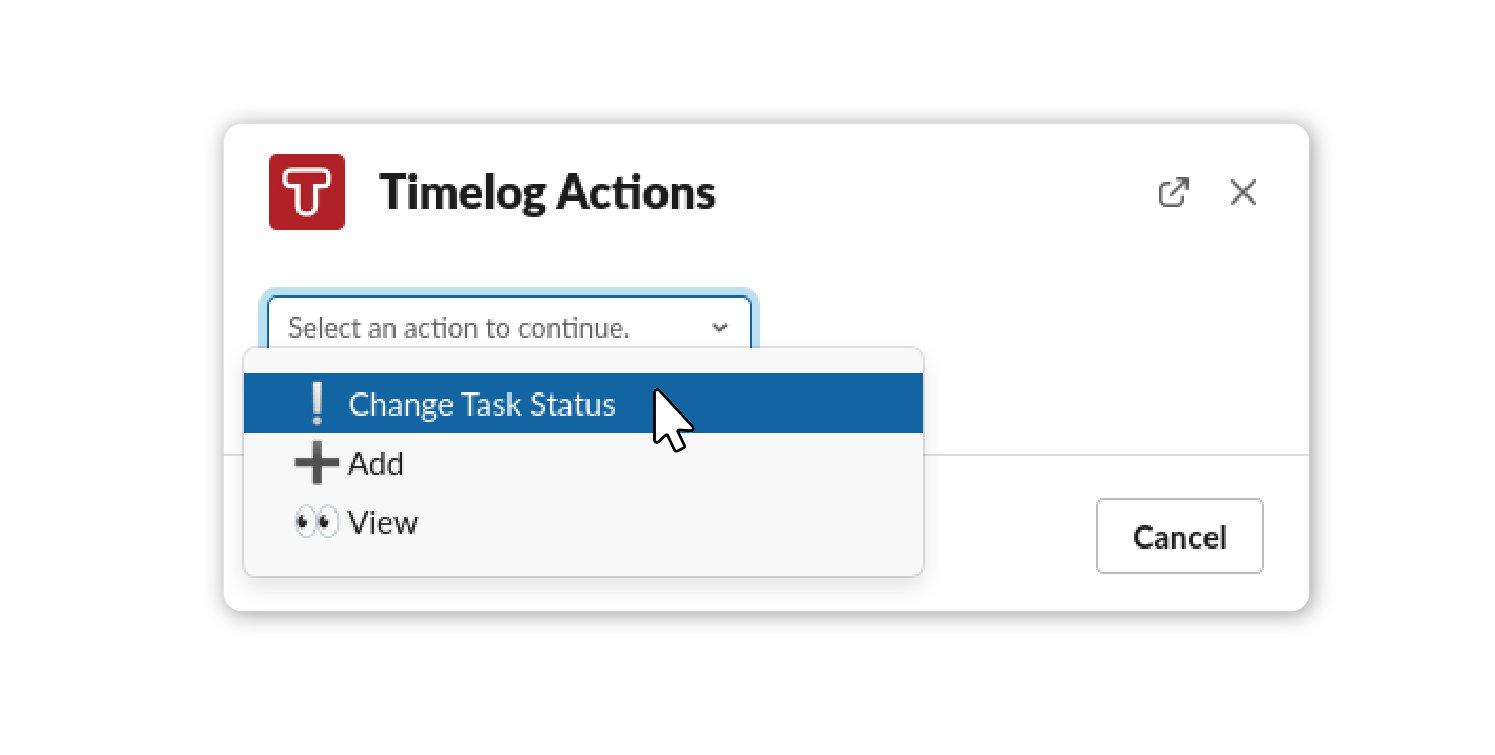
5. Choose the Change Task Status option
6. Change Task Status pop-up appears
7. Select new status for the task
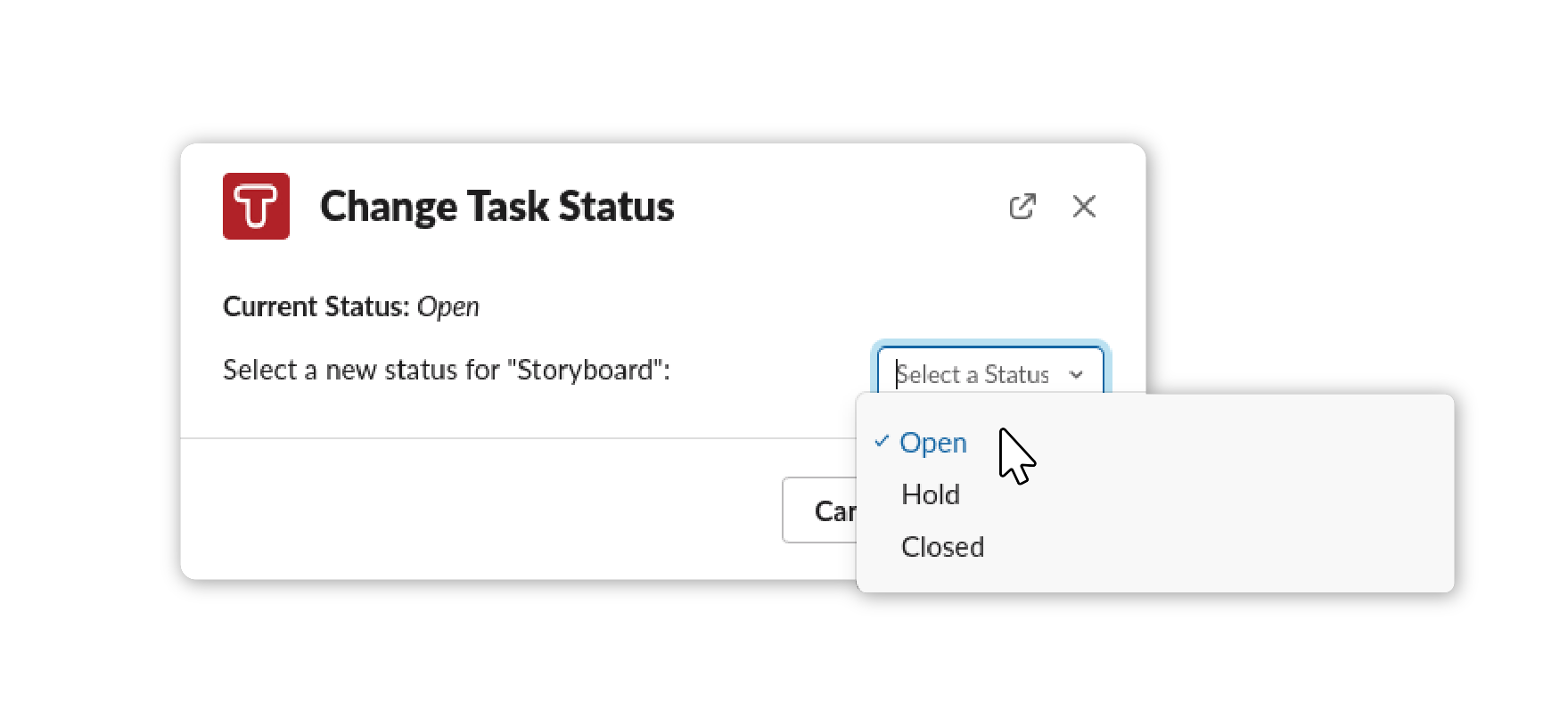
8. Click the Submit button