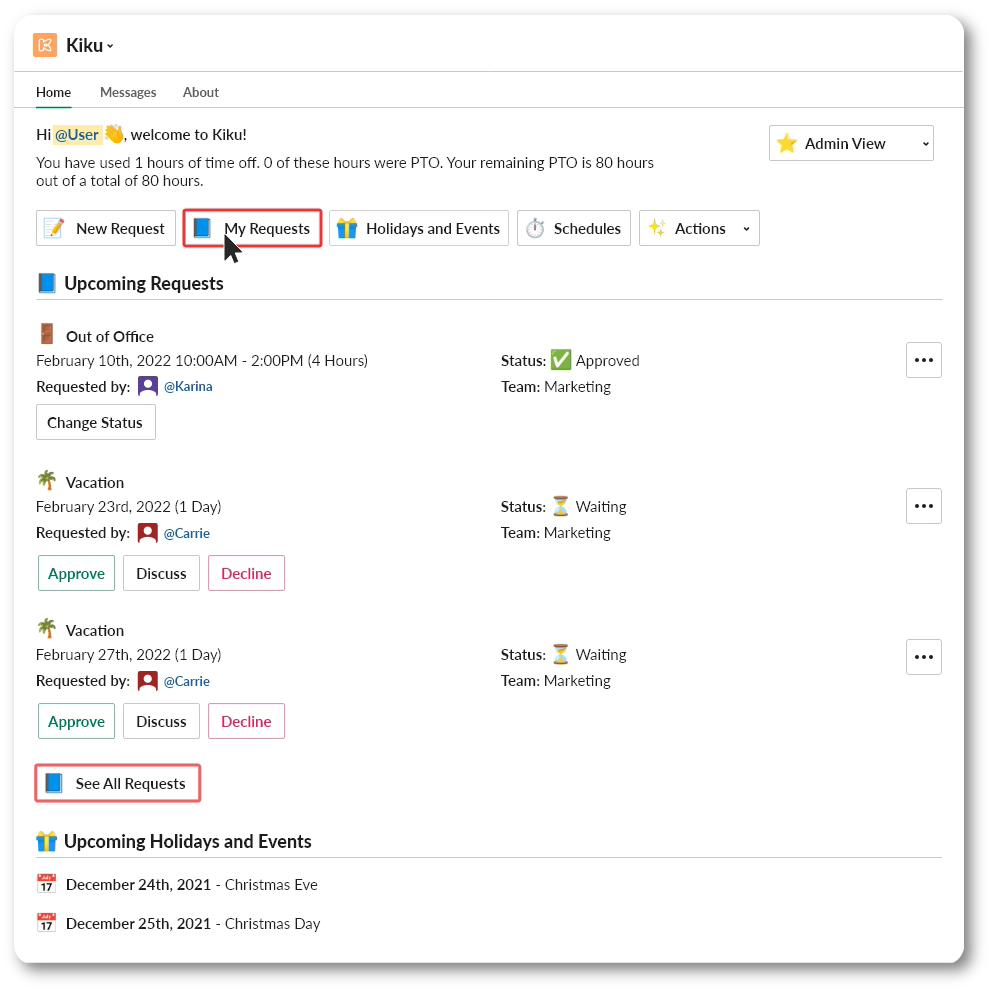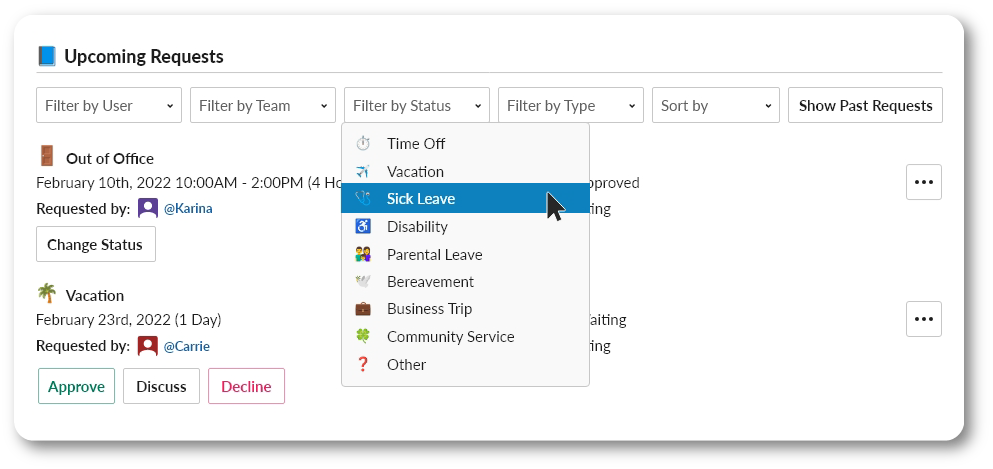How to filter time offs by type, user, date?
If you are in the User View mode you will be able to see and filter requests which belong to you. In the Upcoming Requests section, please click on the “My Requests” button and on the new page with all requests, you will be able to filter requests by status, type of request, or dates, as well as will be able to see all past requests.
In the Admin View mode, you can click on the button “My Requests” on the Kiku Home page, and you will have options to filter requests by the user, type of request, dates, and status, as well as will be able to see all past requests.