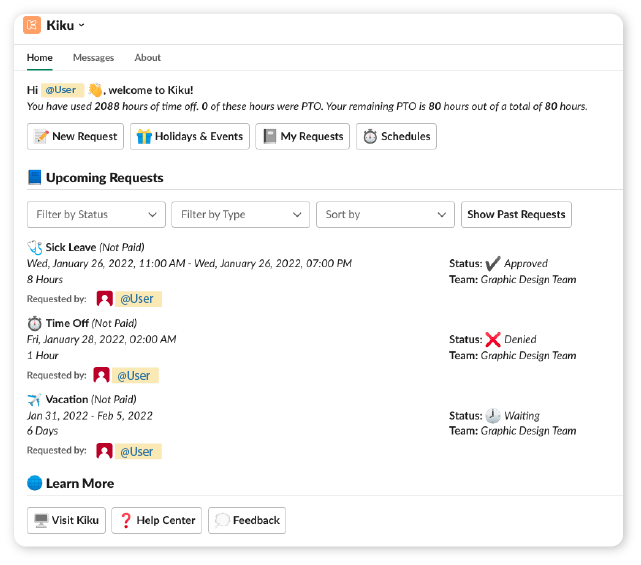How can I see all my time off requests?
You can see the most recent time off requests under the Upcoming Requests section on the Kiku Home page and you can manage them, by modifying or updating them, deleting, or viewing details.
Also, you can see all time off requests by clicking the “See All Requests” button on the Kiku Home page in the section Upcoming Requests. The new page with the filters will be open, and you can filter all your requests by the type of request, by status, or by dates as well as see the information about the past requests.