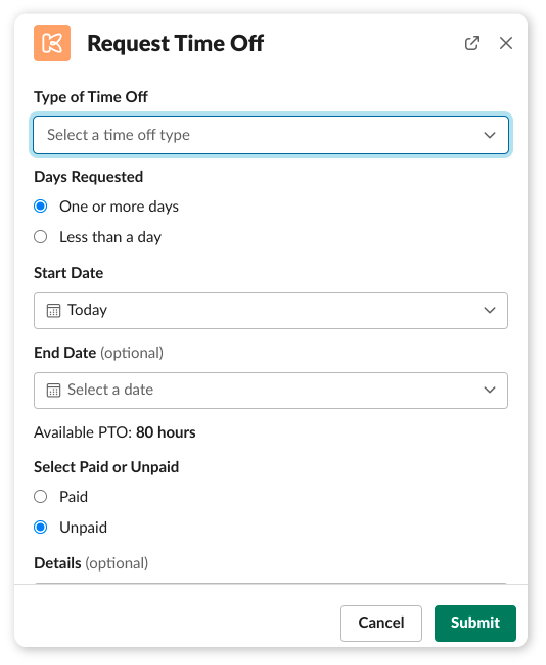How can I request time off in Kiku?
It’s unbelievably easy to request time off in Kiku. You need to go to the Kiku Home page and the steps below show you how to do so:
- Go to the Kiku Home page
- Click the “New Request” button
- “Request Time off“ modal window will appear
- On the modal window select a time off type
- Choose a time off duration — “One or more days” or “Less than a day”
- Select a start and end date or hours
- Select “paid” or “unpaid” time off
- Add the description in the Details field
- Click the “Submit” button
Your manager (HR-manager, manager, admin) will receive a notification that you want to take time off, accompanied by the option to approve, decline or discuss the request with you in direct messages.