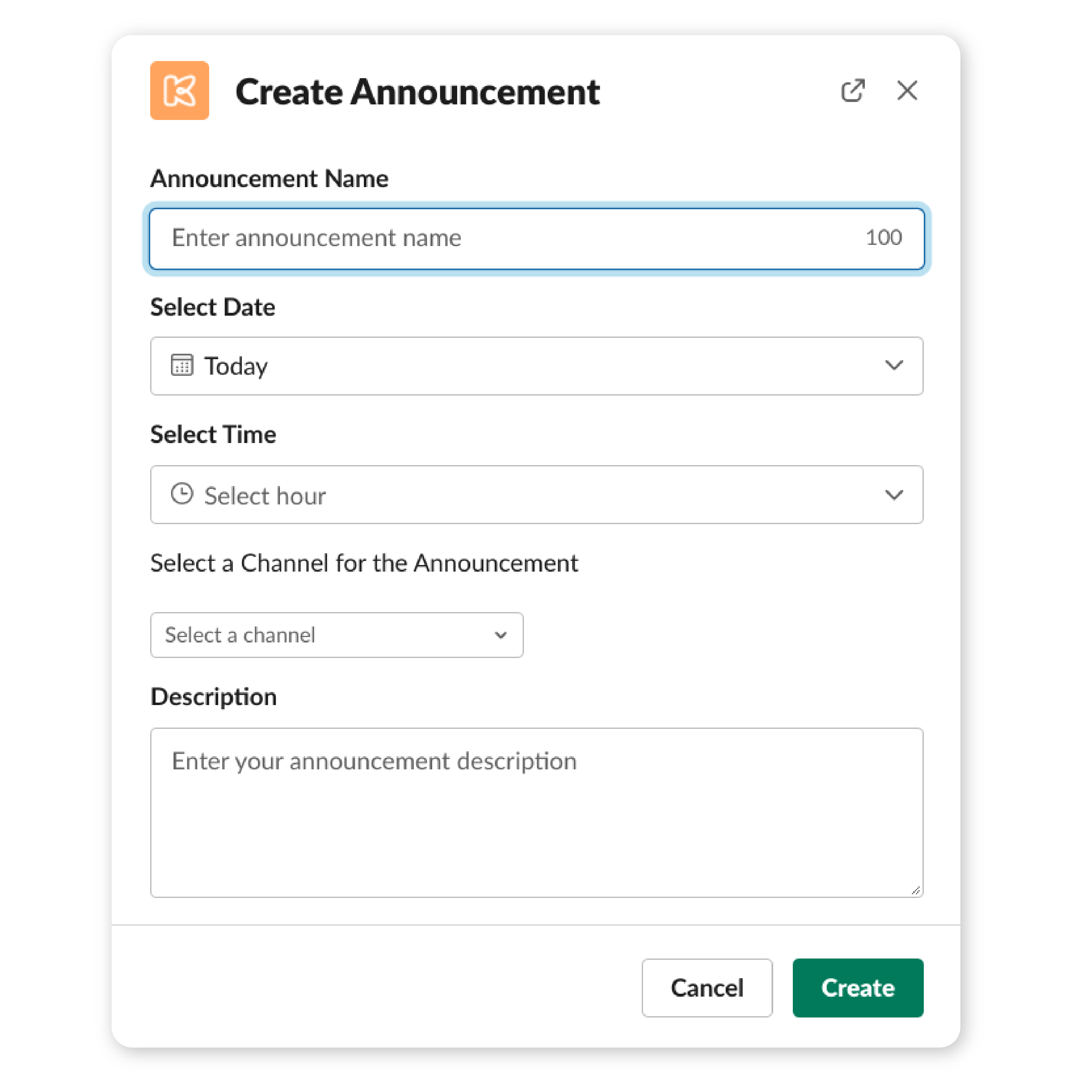How can I create a company announcement?
In the Admin View mode on the Kiku app Home page please click on the “Actions” button, choose from the list “Create Announcement” option. The modal window “Create Company Announcement’ will appear. In the modal window please add a description of the announcement, select a Slack channel where you will post it, select a date and time for it and click on the “Create” button.