How do I manage my subscription plan?
1. Upgrade your Toki subscription from Free to Premium.
To upgrade your plan from a Free Account to Premium, visit the Toki website and log into your account. Select Account Settings and choose to upgrade your account. All data will be transferred from your Free account to the new Premium account.
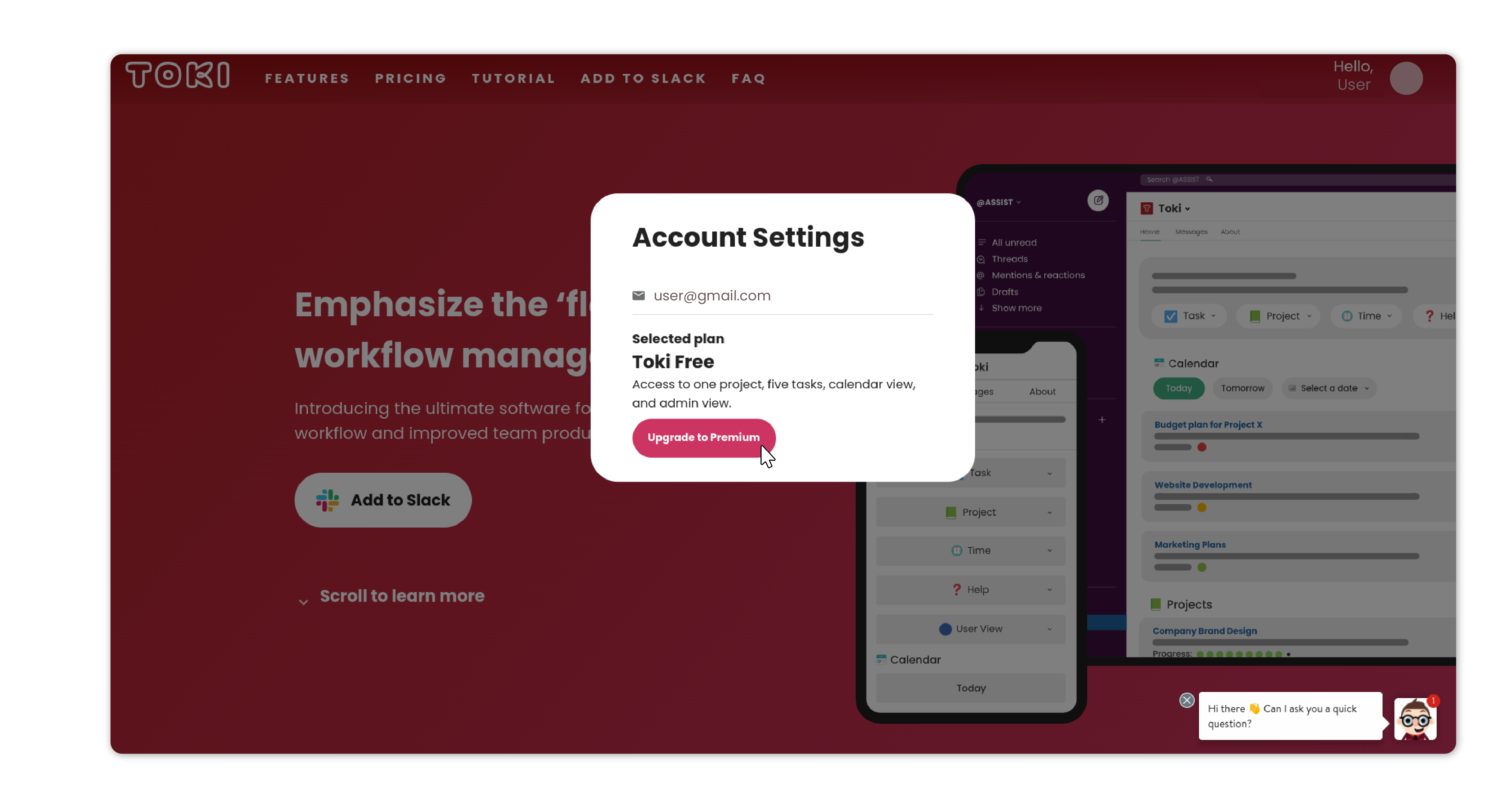
2. Cancel a Toki subscription.
There are two ways to cancel your Toki plan:
a) On the Toki website log into your account. Visit Account Settings and select “Cancel Subscription”
b) In Toki Home, enter Admin View. Select the “Cancel Subscription” button.
Toki Free subscriptions will be cancelled immediately. Toki Premium subscriptions will be cancelled upon your next payment as per the billing cycle. If you choose to cancel your subscription in the middle of a billing cycle, you will continue to have access to Toki Premium until the end of the billing cycle. Once the cycle has ended, your workspace will return to the Toki Free subscription.